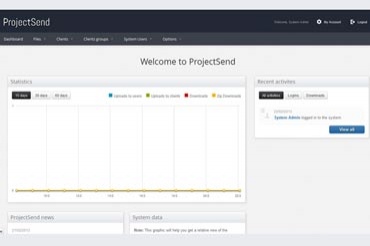Webuzo for ProjectSend 561
Free Trial Version
Publisher Description
ProjectSend (previously cFTP) is a clients-oriented file uploading utility. Clients are created and assigned a username and a password. Then you can upload as much files as you want under each account, with the ability to add a title and description to each one.
ProjectSend provides easy and secure multi-file uploading and unlimited file size on ANY server! Even on common hostings shared accounts. When the client logs in, he will see a web page that contains your company logo, and a sortable list of every file uploaded under his name, with description, time, date, etc. It also works as a history of "sent" files. They can check the differences between versions, the time that it took to do that, and so on.
Additional benefits include saving hundreds of mb. on email accounts since every file remains on your server until you decide to delete it, and they can be accessed from any browser anywhere.
About Webuzo for ProjectSend
Webuzo for ProjectSend is a free trial software published in the Web Servers list of programs, part of Servers.
This Web Servers program is available in English. It was last updated on 22 April, 2024. Webuzo for ProjectSend is compatible with the following operating systems: Linux, Other, Unix, Windows.
The company that develops Webuzo for ProjectSend is Softaculous Ltd. The latest version released by its developer is 561. This version was rated by 4 users of our site and has an average rating of 3.3.
The download we have available for Webuzo for ProjectSend has a file size of 274.73 MB. Just click the green Download button above to start the downloading process. The program is listed on our website since 2011-07-01 and was downloaded 205 times. We have already checked if the download link is safe, however for your own protection we recommend that you scan the downloaded software with your antivirus. Your antivirus may detect the Webuzo for ProjectSend as malware if the download link is broken.
How to install Webuzo for ProjectSend on your Windows device:
- Click on the Download button on our website. This will start the download from the website of the developer.
- Once the Webuzo for ProjectSend is downloaded click on it to start the setup process (assuming you are on a desktop computer).
- When the installation is finished you should be able to see and run the program.